Training Features
Web designing is the process of creating and styling websites to provide users with an engaging, seamless, and visually appealing experience. It involves crafting the layout, color schemes, graphics, fonts, and overall visual elements to make websites functional, user-friendly, and responsive across devices.
Web designing isn’t just about aesthetics; it combines creative design with practical functionality. Designers work on the structure, navigation, and user flow, ensuring that each element contributes to a cohesive and interactive experience. This field integrates various tools and languages, including:
- HTML (Hypertext Markup Language) – for structuring content
- CSS (Cascading Style Sheets) – for styling visual aspects
- JavaScript – for adding interactivity and dynamic elements
Web design often overlaps with UX (User Experience) and UI (User Interface) design, focusing on making websites both attractive and easy to use. With the growing demand for digital presence, web designing plays a crucial role in helping businesses connect with audiences and deliver content effectively online.
Web designing began in the early 1990s with basic HTML for structuring text-only websites. By the late 1990s, CSS and JavaScript enabled more styling and interactivity. The 2000s introduced Flash for animations and CMS platforms like WordPress, making web design accessible to more users. With the rise of smartphones in the 2010s, responsive design became essential, leading to modern HTML5 and CSS3 features. Today, web design focuses on user experience, accessibility, and emerging trends like dark mode and voice interfaces, with a future leaning toward AI and immersive technologies.
Essential skills include HTML, CSS, and JavaScript for coding, design tools like Adobe XD or Figma for UI/UX, and an understanding of color theory, typography, and responsive design principles.
UI (User Interface) refers to the visual elements users interact with, like buttons and layout. UX (User Experience) is about optimizing the overall feel and ease of use, ensuring the site is intuitive and enjoyable to navigate.
Step 1: Understand the Basics
Begin by learning the foundational languages of web design:
- HTML (HyperText Markup Language) for structuring content.
- CSS (Cascading Style Sheets) for styling and layout.
- JavaScript for interactivity and dynamic elements.
Step 2: Learn Design Principles
Familiarize yourself with design fundamentals like color theory, typography, balance, contrast, and layout. Understanding these principles is essential for creating visually appealing websites.
Step 3: Get Comfortable with Design Tools
Explore popular design tools such as Adobe XD, Figma, Sketch, or Photoshop. These tools help you create wireframes, mockups, and visual designs before coding.
Step 4: Practice Responsive Design
Learn responsive design techniques to ensure your websites look and function well on all devices. Practice using CSS frameworks like Bootstrap or Flexbox and Grid layouts for creating responsive layouts.
Step 5: Build Projects
Apply your skills by building small projects, such as personal websites, blogs, or landing pages. This hands-on experience will help you understand design concepts and improve your problem-solving skills.
Step 6: Study UX/UI Design
Gain an understanding of User Experience (UX) and User Interface (UI) design principles. Learn how to make websites intuitive, accessible, and enjoyable to use.
Step 7: Experiment with Advanced Topics
Explore more advanced topics such as animations, transitions, and JavaScript libraries like jQuery or React. This will enhance interactivity and functionality.
Step 8: Optimize for SEO
Learn basic SEO (Search Engine Optimization) principles to ensure your sites rank well on search engines. This includes optimizing images, meta tags, and page load speeds.
Step 9: Build a Portfolio
Create an online portfolio showcasing your best work. Include links to live projects, case studies, and detailed project descriptions to attract potential clients or employers.
Step 10: Stay Updated and Keep Practicing
Web design trends and technologies evolve constantly. Stay updated with new techniques, frameworks, and tools by following web design blogs, forums, and communities. Practice regularly to refine your skills.
1. Introduction to HTML
- What is HTML?
- Setting up a basic HTML document
- Understanding tags, elements, and attributes
- Document structure (head, body, title, etc.)
2. Basic HTML Elements
- Headings, paragraphs, and formatting tags
- Lists (ordered and unordered)
- Links and navigation
- Images and multimedia embedding
3. HTML Forms
- Creating and structuring forms
- Form controls: text input, checkboxes, radio buttons, dropdowns, etc.
- Form validation basics
- Accessibility best practices
4. Semantic HTML
- Introduction to semantic tags (header, footer, article, section, etc.)
- Importance of semantics in HTML5
- SEO benefits of semantic HTML
5. Advanced HTML
- Tables and data organization
- Embedding videos and audio
- Introduction to iframes
1. Introduction to CSS
- What is CSS?
- CSS syntax and selectors
- Inline, internal, and external CSS
2. CSS Basics
- Colors, background properties, and borders
- Margins, padding, and the box model
- Text and font properties
- CSS units (px, em, rem, %, vh, etc.)
3. Layout Techniques
- Display types (inline, block, inline-block, none)
- Positioning (static, relative, absolute, fixed, sticky)
- Flexbox: Building responsive layouts
- CSS Grid: Advanced layout techniques
4. CSS Responsive Design
- Introduction to media queries
- Creating fluid layouts
- Responsive images and media
- Mobile-first design approach
5. Advanced CSS
- CSS animations and transitions
- Pseudo-classes and pseudo-elements
- CSS variables (custom properties)
- Browser compatibility and CSS best practices
1. Introduction to Bootstrap
- What is Bootstrap?
- Setting up Bootstrap in a project
- Overview of the Bootstrap grid system
2. Layout and Grid System
- Understanding the 12-column grid layout
- Responsive breakpoints
- Nesting and aligning grids
3. Bootstrap Components
- Buttons, cards, badges, and alerts
- Navigation bars, dropdowns, and pagination
- Forms and form validation
- Modals, tooltips, and popovers
4. Bootstrap Utilities
- Spacing, colors, borders, and typography utilities
- Flexbox and alignment classes
- Visibility and responsive utilities
5. Customizing Bootstrap
- Using custom CSS with Bootstrap
- Introduction to Sass in Bootstrap
- Overriding Bootstrap variables and themes
1. Introduction to JavaScript
- What is JavaScript?
- Adding JavaScript to an HTML document
- JavaScript syntax, comments, and variables
2. Basic JavaScript Programming
- Data types and operators
- Conditional statements (if, else, switch)
- Loops (for, while, do...while)
- Functions and scopes
3. DOM Manipulation
- Introduction to the Document Object Model (DOM)
- Selecting and modifying elements
- Creating, updating, and deleting elements
- Event handling and listeners
4. JavaScript Advanced Concepts
- Arrays, objects, and JSON
- ES6 features (let, const, arrow functions, etc.)
- Callbacks, promises, and async programming
- Error handling and debugging techniques
5. JavaScript in the Browser
- Working with local storage and session storage
- Basic form validation with JavaScript
- Introduction to APIs and AJAX
1. Introduction to jQuery
- What is jQuery and why use it?
- Setting up jQuery in a project
- jQuery syntax and selectors
2. Basic jQuery Manipulation
- Selecting and manipulating elements
- Adding and removing classes
- Animations and effects
3. Event Handling with jQuery
- Binding and handling events (click, hover, submit)
- Event delegation in jQuery
- Form validation using jQuery
4. jQuery AJAX
- Understanding AJAX with jQuery
- Making API calls with jQuery
- Using JSON with AJAX
- Error handling in AJAX requests
5. Advanced jQuery Techniques
- Working with jQuery plugins
- Introduction to jQuery UI for enhanced interactions
- Best practices for writing efficient jQuery code
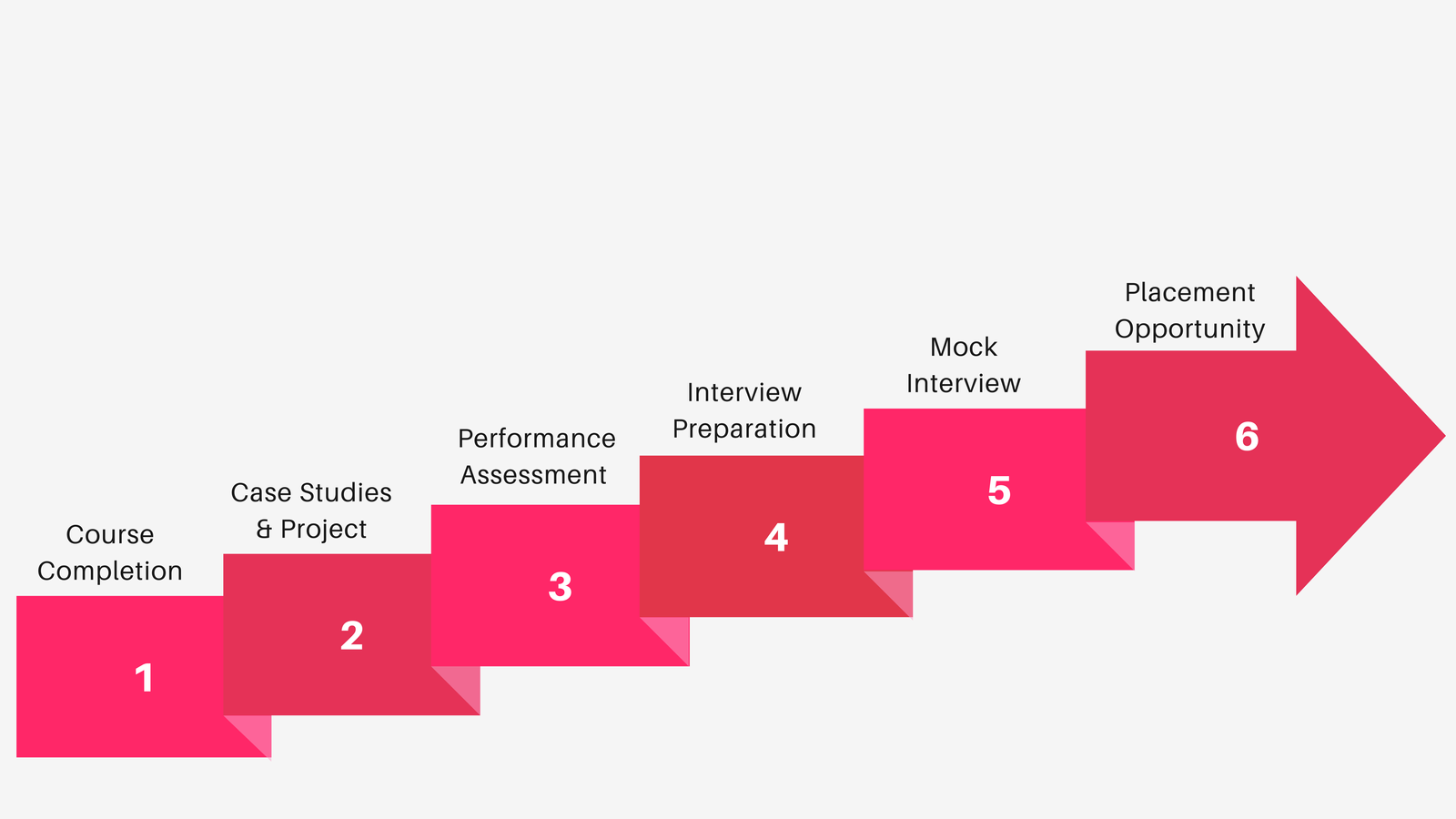
Web designing is the process of creating visually appealing and user-friendly websites. It involves planning, structuring, and styling websites to enhance user experience and meet business goals.
Web designing focuses on the look and feel of a website, like layout, color schemes, and typography. Web development, on the other hand, involves coding to make the design functional, often including server-side work.
Good web design includes SEO best practices to improve a site’s visibility in search engine results. This involves fast load times, mobile optimization, structured content, and accessible navigation.
Popular tools include Adobe XD, Figma, Sketch, and Photoshop for design, and frameworks like Bootstrap for responsive layout. Coding is done with HTML, CSS, and JavaScript, often enhanced with libraries like jQuery.
Yes, many web designers work as freelancers, creating websites for various clients. Freelancing offers flexibility and the chance to work on diverse projects.
Yes, basic coding knowledge in HTML, CSS, and JavaScript is crucial for web designing, as it allows you to create and style web pages. However, advanced coding is often handled by web developers.






