Training Features
- Overview of Graphic Design: Definition, Fields, and Applications
- Design Principles: Balance, Contrast, Hierarchy, Alignment, and White Space
- Key Design Tools: Introduction to Canva, Adobe Photoshop, and CorelDRAW
- Project: Create a simple social media graphic using Canva or Photoshop
- Color Theory: Color wheels, harmonies, psychology, and branding with color
- Typography: Font families, typeface pairing, and creating a text hierarchy
- Tools : Applying colors and fonts effectively in Canva and Photoshop
- Project : Design a poster with an emphasis on typography and color
- Understanding Layouts: Grid systems, balance, and visual flow
- Composition Essentials: Rule of thirds, leading lines, and framing
- Practical Applications in CorelDRAW and Photoshop for print-ready layouts
- Project: Design a brochure or business card layout
- Basics of Branding: Developing a logo, choosing colors, and maintaining consistency
- Creating Brand Elements: Business cards, letterheads, and social media headers
- Tools: Canva for fast branding kits, CorelDRAW for vector logos
- Project: Create a brand identity kit including a logo and color palette
- Photoshop Basics: Layers, selections, cropping, and resizing
- Retouching Techniques: Color correction, spot healing, and filters
- Advanced Tools: Clipping masks, blending modes, and image effects
- Project: Edit and retouch a photo for a digital or print project
- Introduction to Vector Graphics: Working with shapes, lines, and paths
- Digital Illustration in CorelDRAW and Adobe Illustrator: Pen tool, curves, and layers
- Creating Custom Icons and Illustrations for branding
- Project: Design an icon set or digital illustration for a theme
- Introduction to UI/UX: Key concepts, wireframes, and user flows
- Tools for Prototyping: Using Figma and Adobe XD
- Designing Responsive Layouts for Web and Mobile
- Project: Create a basic UI wireframe for a website or app
- Canva for Social Media Graphics: Templates, image overlays, and animations
- Designing Across Platforms: Size requirements and trends
- Tips for Creating Engaging Social Media Posts and Stories
- Project: Design a series of branded social media posts
- Introduction to Motion Graphics: Principles of animation
- Tools: Canva for simple animations, Adobe After Effects for advanced motion
- Practical Skills: Animated logos, social media GIFs, and short video ads
- Project: Create an animated logo or a short social media ad
- Print Design Basics: CMYK vs. RGB, DPI, bleed, and trim marks
- Creating Print-Ready Layouts: Brochures, flyers, and business cards
- Exporting and Preparing Files for Professional Printing
- Project: Design a print-ready brochure or flyer
- Curating Your Work: Selecting pieces that showcase your skills
- Online and Print Portfolios: Setting up on Behance, Dribbble, or a personal site
- Presenting Your Portfolio: Layout tips and storytelling
- Project: Compile a final portfolio showcasing completed projects
- Real-World Design Challenge: Develop a brand identity and digital content for a mock client
- Project Stages: Research, branding, social media, print, and animation
- Final Presentation: Share your complete project and receive feedback
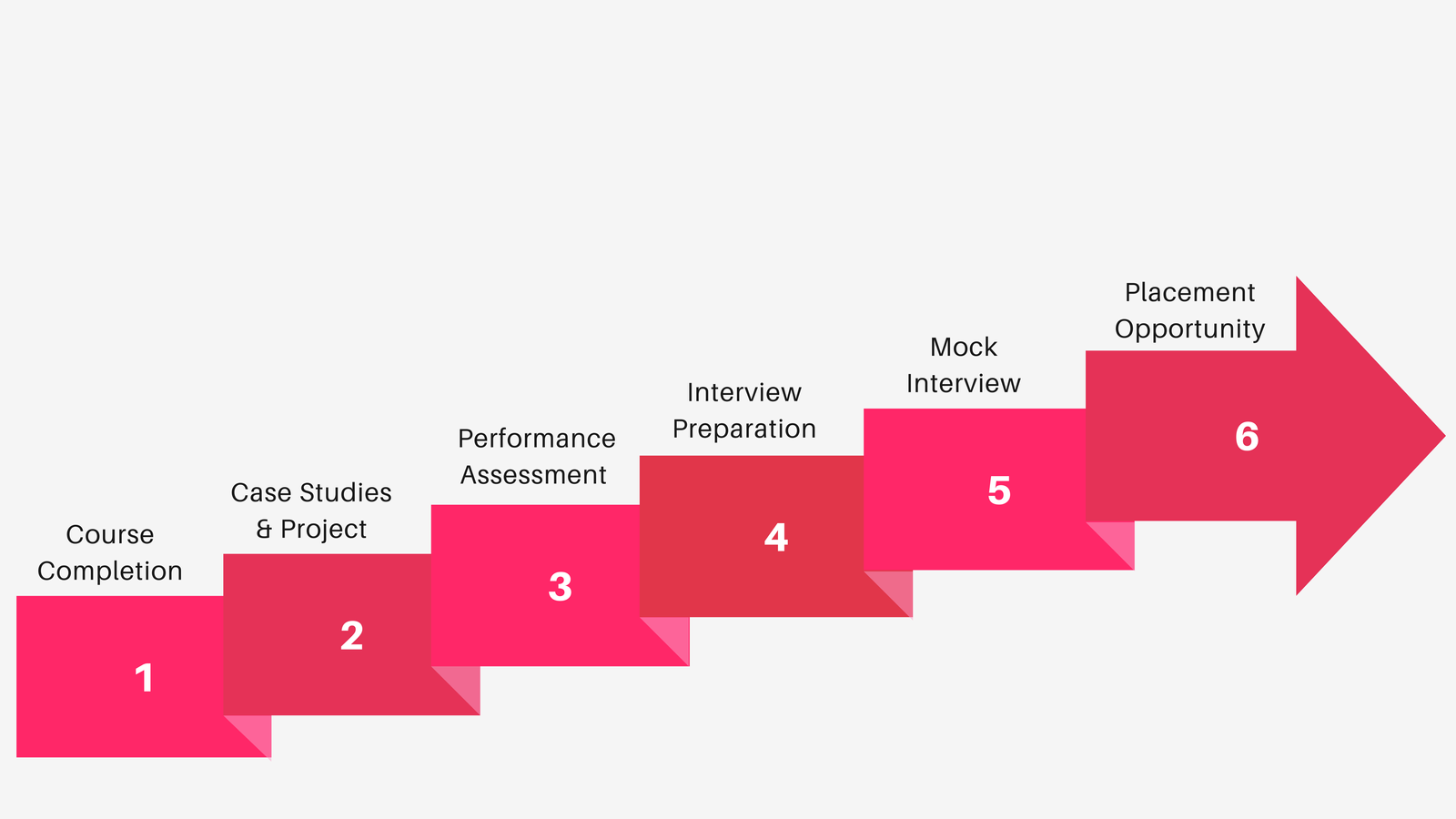
Graphic design is the art and practice of creating visual content to communicate ideas or messages. It combines text, images, symbols, and colors to design materials for print, digital media, advertising, branding, and more.
Common tools include Adobe Photoshop, Illustrator, and InDesign, CorelDRAW, and newer platforms like Canva and Figma. These tools offer different functionalities, from photo editing to vector illustration and layout design.
No, drawing skills aren’t necessary, but having a good sense of aesthetics and an understanding of design principles are crucial. Many designers use software tools to create graphics without traditional drawing.
The main principles include balance, contrast, alignment, hierarchy, proximity, repetition, and space. These guide designers in creating visually appealing and effective designs.
A portfolio is crucial as it showcases your skills, style, and experience to potential clients or employers. It often includes a variety of work samples, demonstrating your versatility and expertise in different design areas.
Typography involves the style, arrangement, and appearance of text. It's essential because text readability, tone, and brand alignment all depend on well-chosen typography.
Designers stay updated by following design blogs, joining creative communities, attending workshops, and exploring new tools and techniques. Constant learning helps them adapt to industry trends and client demands.






